1. Choose a strong password
To protect your password, it is important to periodically change it and save your password on the other, as anyone who knows your password can get access to your account.
To choose a strong password, use a password to novofert.ge different from what you use on other sites. If you need to remember your password, write it down and put it in your bag, purse, or other safe place.
Use at least 8 characters. A minimum of 6 characters is required; a maximum of 128 permitted.
Avoid passwords that can be easily guessed. They include password, such as “secret”, “password” or “123456.” They also include things such as a dictionary word, name, email address or other personal information that can be easily obtained.
Tip: Although this is not a requirement, adding numbers or special characters to the password, you make it even more difficult. For example, the password “saperavi42” is much stronger than the password “saperavi”.
2. Protect your system
Some suspicious e-mails contain attachments and links to Web sites that attempt to install malware on your computer.
Here are some ways to protect your system:
If you enter your password on that site, which is alleged to be harmful, go to “Change Password” and change it immediately.
If you enter your credit card information is online, it can be expected to be malicious, or reply to an e-mail with this information, immediately contact your credit institution.
Install antivirus software from a reputable company.
Note: After installing it, run a full computer scan.